

How to Upload Images Using Apksfire
Uploading images from web pages and URLs is a piece of cake with Apksfire. We know you have a lot of images on your laptop or mobile phone, right? But now you can upload and store up to a hundred photos for free at Apksfire and save more space on your device. That's not all however, we have more! You can share them with your best friends or even your business team in total privacy.
Apksfire is a very useful online software that allows you to upload images from web pages and URLs. All you need is to type in the web address and it will download all the images, save them in a zipped file which will automatically be downloaded to the active tab when the process is complete.
Upload Photos from Instagram with No Issue
With Apksfire's new Instagram photo service, you can now upload Instagram photos and images with just one click. You can upload a full Instagram profile with no login or registration required.
Enjoy Uploading Photos from Pinterest
Users were trying to download images from Pinterest using various image uploaders, but these did not support Pinterest images at all, failing to produce the expected result. I really noticed the need to create a solution to download all images from Pinterest boards, pins, user profiles, etc., and developed Apksfire as your best website tool to enjoy the Pinterest trend.
How to Upload Image URL Using Apksfire
Apksfire is compatible with most websites. It is very easy to use, just paste the URL and press the upload button. With this URL, all images will be uploaded as zip files to the active site. Also, you can easily save your photos from any website.
Apksfire Can Supports a Hundred Images
- Search for slow-loading images
- Name of the original image
However, if you are looking for a smart online service that allows you to upload a large number of images from a single URL at once, then you are in the right place. Even if you download or extract hundreds of images, it's no problem because all the images are zipped into a single file. Moreover, your browser will never crash during the download.
Apksfire and Creative Developers
Naturally, whenever you are working on a special project as a developer, you may need images associated with the project to value your creative work. Manually uploading and downloading images from URLs can be very time-consuming. But with Apksfire's downloader, you don't have to upload the images one by one.
This website does all the work for you in no time. All the images are compressed in ZIP format and the download starts automatically when it is finished, so there is no increase in the number of images.
Our team works daily just to give the best uploading and sharing options. You don’t need anything, it’s all free! Just visit our website Apksfire.com to enjoy the creativity.
Popular articles

11/08/2022 01:01 PM

11/08/2022 01:09 PM
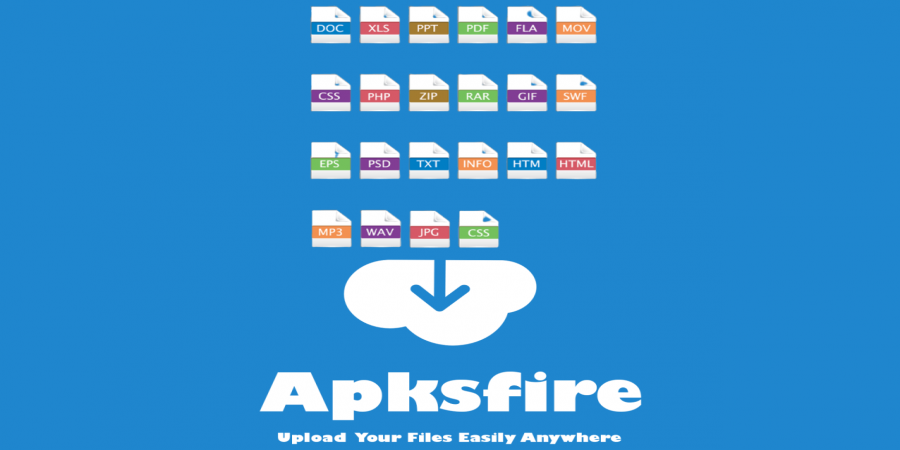
11/08/2022 01:02 PM

11/08/2022 12:58 PM

11/08/2022 01:00 PM
Categories
Comments (0)