

How to Download Instagram Images Using Apksfire
would you like to quickly download Instagram photos or your entire Instagram profile? you are always feeling tired whenever you want to download pictures and photos from Instagram. There's no better solution to this problem than Apksfire.
An alternative way to download Instagram photos is with just a little help from the Apksfire. There is no need to worry. know You can use this tool for free. After that, the copy and paste process is almost easy.
With Apksfire, you will be able to download your favorite photos and images by directly pasting the URL of your favorite Instagram celebrity or profile, or the URL of your Instagram photo post, and the tool will complete the process.
Why choose Apksfire as your photo download software?
We all know that Instagram is a social networking application where we can connect with people worldwide.
You can follow the latest trends and top gossip from all over the world, since most brands and celebrities have their official accounts on Instagram.
However, there is no download option on Instagram. And although there are many tools and software to download photos from Instagram, why choose Apksfire to download your photos?
With many other tools, you can only download photos from Instagram, but not your entire profile.
With this tool, you don't have to copy and paste the URL of each photo here. Just copy the URL of your Instagram profile and paste it into Apksfire. The download will then start automatically.
This means when you want to download something from Instagram, you can trust this tool. The files are compressed in zip format and downloaded safely and convenient way to make your work easier.
Functions available in Apksfire
- Download photos
Now you can download any photo from Instagram. In other words, you can download any Instagram post. Files are available for download in all sizes. As well as downloading Instagram files in the format of your choice (HD, high or low quality).
- Download your profile picture
Are you looking to download your profile picture from Instagram but you don't know how to do it? Just think about it again. On Apksfire's behalf, we can easily download any profile picture from Instagram.
- Compressed download
Apksfire offers the possibility to download pictures in a compressed format. For that you can download multiple files in ZIP format by just clicking on the "Download" button. This ZIP format is easy to use because it compresses the data and makes it smaller.
- Download a full Instagram profile
With Apksfire you can download any Instagram profile. In short, this means that you can download a complete profile, including images.
Here's how I can use it
- Copy the URL of your profile.
- Paste it into Apksfire.
- Click the download button.
- That's it!
Don’t wait more visit our website Apksfire.com and get all your Instagram image for free!
Popular articles

11/08/2022 01:01 PM

11/08/2022 01:09 PM
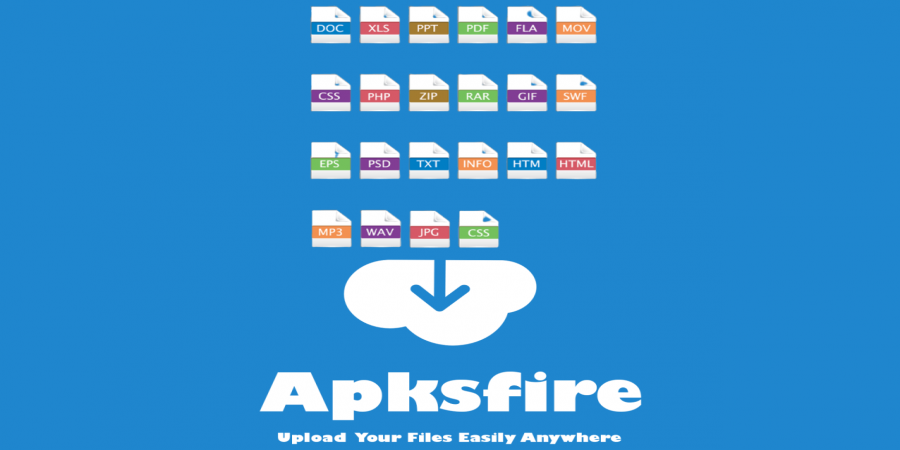
11/08/2022 01:02 PM

11/08/2022 12:58 PM

11/08/2022 01:00 PM
Categories
Comments (0)